In today’s rapidly evolving work landscape, the concept of an Ideal remote work schedule has taken centre stage. With an increasing number of professionals switching to remote work, finding the perfect balance between productivity and personal life has become high in demand. In this comprehensive guide, I will explore some key strategies and my insights helping you craft your own ideal remote work schedule.
The traditional 9-to-5 office model has given way to a more flexible and adaptable approach. But this newfound freedom can also pose many challenges without a structured routine. Whether you’re a seasoned remote worker or just starting your journey, understanding the how to navigate an ideal remote work schedule is essential for success.
Join me on this journey as we uncover the essential elements of a remote work schedule that empowers you to thrive professionally and personally. Let’s delve into the art of balancing responsibilities and nurturing productivity in your remote work environment. In this blog post, we’ll go into the key points of designing your ideal remote work schedule, discussing some of my experiences, what tools can help you manage/boost this, its pros, and cons and finally, we’ll conclude with insights on achieving the perfect balance.
Note: many or all products featured here are from partnerships which do compensate me. However this does not influence my evaluations as my opinions are my own and brought upon from experience and using these products.
Table of Contents
My experience creating a flexible Work Schedule:
For me personally it is vital to have a flexible schedule as I am constantly travelling and working through different time zones. When first travelling/working I was really stressed on how I would get my work done but also enjoy the destinations I visited, so the first couple of months it was very tricky to adjust to new schedules, time zones and deadlines. I found that I had to either start my work earlier or later to help crossover with Australia’s time zone (being based in Europe) because most of my work was based their and after some time, I found that I would work better with small high intense working periods of about 2-3hrs then a big break. Through this way I could cross over at multiple points with Australia time zone while also boosting my productive and still have time to enjoy the destinations I visit.
Pros and Cons of Designing Your Ideal Remote Work Schedule:
Pros:
- Flexibility: You have the freedom to choose when and where you work, allowing you to accommodate personal commitments and preferences.
- Productivity: Tailoring your schedule to your peak productivity hours can lead to increased efficiency and output.
- Reduced Commute: Eliminating commute time not only saves you time but also reduces stress and contributes to a greener environment.
- Improved Work-Life Balance: Setting boundaries and taking breaks as needed can lead to a healthier work-life balance.
- Customization: You can create a schedule that aligns with your personal preferences and lifestyle.
Cons:
- Isolation: Working remotely can lead to feelings of isolation and disconnect from colleagues.
- Distractions: Home environments may present distractions that can hinder your focus and productivity.
- Lack of Routine: Without a structured office environment, some individuals might struggle to establish a consistent routine.
- Communication Challenges: Remote work may require extra effort to ensure effective communication and collaboration with team members.
- Difficulty Disconnecting: The boundaries between work and personal life can become blurred, making it challenging to fully disconnect from work.
Key Points for Designing Your Ideal Remote Work Schedule
Your remote work schedule plays a pivotal role in your professional success and overall well-being. Crafting an ideal remote work schedule requires careful consideration of several key factors. In this section, we’ll investigate these factors to help you design a schedule that maximizes productivity while maintaining a healthy work-life balance.
1. Flexibility is Your Ally
One of the primary advantages of remote work is the flexibility it offers. Embrace this flexibility by tailoring your work hours to your natural rhythms whether you are a morning person or a night owl? Adjust your schedule accordingly. This flexibility allows you to benefit on your most productive times, making your work more efficient. For me I found working in short periods followed by breaks worked best as I was able to take advantage of different parts of the day for other activities.
2. Establish a Daily Routine
Consistency is the cornerstone of a successful remote work schedule. Create a daily routine that includes designated work hours, breaks, and personal time. A structured routine not only boosts productivity but also helps set clear boundaries between work and leisure. I will recommend for travellers to be slightly flexible with this and have a few back up routines because traveling and working can offer all sorts of variables. When I was travelling a lot, I would prioritise working while on transport then work around this to plan my day.
3. Mastering Time Management
Effective time management is crucial for remote workers. Utilize time-tracking tools to monitor how you allocate your work hours. Identifying time-wasting activities and optimizing your workflow can significantly enhance your productivity. I will offer some examples below on some tools that can help and can be very useful for you.
4. Prioritize Communication
Communication is key when working remotely. Ensure you are available during core collaboration hours and communicate your schedule with colleagues and supervisors. This transparency fosters teamwork and minimizes misunderstandings. I take communication really important and have most tools installed on my phone, so this helps me prioritize this.
5. Experiment and Adapt
Finding your ideal remote work schedule may require experimentation. Be open to adjusting your routine as needed. Regularly assess your productivity and well-being to identify areas for improvement. Your schedule should evolve with your changing needs and circumstances. It took me a very long time to find when I work best and still am improving on this. I think the best way is to just put yourself out their and be open to change even though it may be scary at first for you this will only get better with experience.
6. Incorporate Strategic Breaks
Taking regular breaks is essential for maintaining focus and creativity. Schedule short breaks throughout the day to recharge your mind. Consider incorporating longer breaks for meals or physical activity to stay energized. Like mentioned earlier this was important for me and I found it was easier to be highly work motivated for short periods followed by longer breaks of activities. This allowed me to produce higher quality work.
7. Avoid Overworking
Remote work can blur the lines between work and personal life. Establish strict boundaries to prevent overworking. When your workday ends, disconnect from work-related tasks and devices to maintain a healthy work-life balance. If you’re working from your home, it is vital to get out of the house at least once a day, as from my experience this help clear the head and have new experiences.
8. Embrace Self-Care
Finally, prioritize self-care within your schedule. Allocate time for activities that promote your physical and mental well-being, such as exercise, meditation, or hobbies. A healthy work-life balance positively impacts your overall job satisfaction and performance. Especially if your travelling, it is a must to set some time to do some touristy things or just exploring your new surroundings.



Tools and products that can Help Boost Productivity:
In today’s fast-paced world, effective time management is vital to success, both personally and professionally. Fortunately, numerous time management apps are available to help you stay organized, set priorities, and make the most of your valuable hours. I will showcase some popular time management apps, including Trello, Asana, and Notion, highlighting their pros and cons.
1. Trello
Pros:
- User-Friendly Interface: Trello’s intuitive Kanban-style boards make it easy to organize tasks with cards and move them through different stages.
- Collaboration: Ideal for team projects, Trello allows for real-time collaboration and file sharing, enhancing team productivity.
- Customizable: You can create custom boards, lists, and cards to tailor Trello to your specific needs.
Cons:
- Limited Advanced Features: While great for simplicity, Trello may lack some advanced features needed for complex project management.
- Pricing Tiers: To access advanced features like automation, you may need to upgrade to a paid plan.
2. Asana
Pros:
- Task Dependencies: Asana excels in task management with the ability to create dependencies and visualize project timelines.
- Integration: It integrates seamlessly with other tools like Google Workspace and Microsoft Office.
- Automation: Asana’s automation features streamline repetitive tasks and workflows.
Cons:
- Learning Curve: The robust feature set can be overwhelming for new users.
- Pricing: The more advanced features are available in the paid plans, which might not be suitable for all budgets.
3. Notion
Pros:
- Versatility: Notion is not just a time management app but an all-in-one workspace for notes, databases, and more.
- Customization: You can create databases, templates, and pages to suit your unique workflow.
- Free Version: Notion offers a free plan with substantial features, making it accessible to a wide audience.
Cons:
- Complexity: Its extensive capabilities can be daunting for users looking for a simple task management solution.
- Learning Curve: Mastering Notion’s full potential may require time and effort.
Choosing the right time management app depends on your specific needs and preferences. Trello excels in simplicity and visual task management, making it great for beginners and small teams. Asana’s robust features are perfect for complex project management and collaboration. Notion, on the other hand, offers versatility beyond time management, making it a great choice for those seeking an all-in-one solution.
Ultimately, the “ideal” time management app is the one that aligns with your workflow and helps you stay organized and productive. Consider your requirements, explore these apps, and find the one that best suits your needs and preferences.
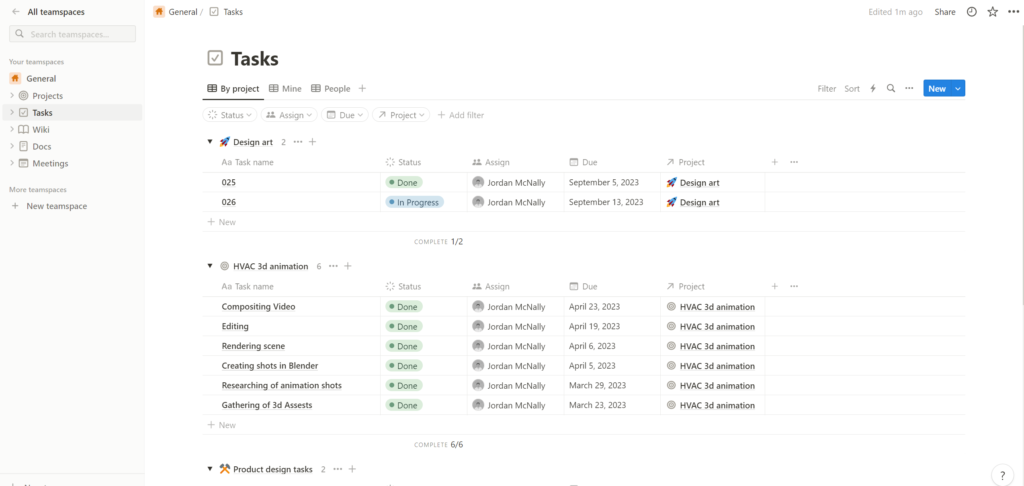
Digital Calendars: Streamlining Your Schedule
In our fast-paced lives, staying organized is a must, and digital calendars have become indispensable tools for managing our daily activities. They offer features like event scheduling, reminders, and synchronization across devices. I will delve into digital calendars, focusing on two popular options: Google Calendar and Microsoft Outlook, while highlighting their pros and cons.
1. Google Calendar
Pros:
- User-Friendly: Google Calendar boasts an intuitive and user-friendly interface, making it accessible for all users.
- Synchronization: It seamlessly syncs across multiple devices, ensuring you have your schedule wherever you go.
- Integration: Integrated with other Google services like Gmail, Drive, and Meet, it simplifies event creation and management.
Cons:
- Limited Features: Google Calendar may lack advanced features for users with complex scheduling needs.
- Privacy Concerns: Some users have expressed concerns about privacy due to Google’s data collection practices.
If your looking for the complete Google setup then try Google Workspace and get 10% off your first year with this link.
2. Microsoft Outlook Calendar
Pros:
- Integration: Microsoft Outlook offers robust integration with Microsoft Office applications, including email and tasks.
- Advanced Features: It provides powerful scheduling options, such as meeting requests, voting buttons, and more.
- Security: Outlook’s security features are top-notch, making it a trusted choice for business users.
Cons:
- Learning Curve: Its extensive features can be overwhelming for new users, leading to a steep learning curve.
- Cost: While a basic version is available for free, access to premium features may require a subscription.
Choosing between Google Calendar and Microsoft Outlook Calendar comes down to your specific needs and preferences. Google Calendar is excellent for its simplicity and synchronization across devices, making it suitable for personal use and small businesses. It’s especially convenient if you’re already using Google’s suite of services.
I personally tend to use google calendar due to just familiarity, but I heavily use Microsoft products and Outlook is a great option that can be great if your using Microsoft office apps because it can be a great integration into all these platforms.
Task and Time Tracking Tools: Boosting Productivity and Efficiency
In the quest for improved productivity and efficient time management, task and time tracking tools have become essential companions for individuals and businesses alike. These tools empower users to monitor tasks, track time spent on projects, and gain valuable insights into their work habits. I will explore some task and time tracking tools, focusing on two popular options: Harvest and Toggl, while highlighting their pros and cons.
1. Harvest
Pros:
- Time Tracking Simplicity: Harvest excels in its user-friendly approach to tracking time, making it accessible for all users.
- Project Management: It offers robust project management features, including expense tracking and invoicing, making it ideal for freelancers and small businesses.
- Reporting: Harvest provides detailed reports and analytics, allowing users to assess productivity and project profitability.
Cons:
- Pricing: The cost can be a drawback, especially for users on a tight budget, as advanced features are locked behind paid plans.
- Learning Curve: While straightforward, it may still have a slight learning curve for those new to time tracking tools.
2. Toggl
Pros:
- Ease of Use: Toggl boasts an intuitive interface, making it effortless to start and stop timers for tracking tasks.
- Cross-Platform Compatibility: It syncs seamlessly across devices and integrates with popular project management tools.
- Flexibility: Toggl adapts to various work styles and offers team collaboration features, making it suitable for individuals and small teams.
Cons:
- Advanced Features: Some advanced features, such as project budgets and client permissions, are available only in premium plans.
- Limited Project Management: While suitable for time tracking, Toggl may not provide the depth of project management features that some users require.
Selecting between Harvest and Toggl depends on your specific needs and preferences. Harvest is an excellent choice for those seeking comprehensive project management and robust reporting capabilities, making it particularly attractive to freelancers and small businesses willing to invest in its features. It also has many integrations which are perfect for users that want to connect Google calendar for example.
Toggl, on the other hand, shines with its simplicity, cross-platform compatibility, and flexible pricing. It’s a solid option for individuals and small teams who prioritize ease of use and time tracking over advanced project management features.
Ultimately, the “ideal” task and time tracking tool aligns with your workflow and supports your goals for better time management and productivity. Assess your requirements, explore these tools, and choose the one that best fits your needs. I Haven’t used too many tracking tools in the past as I have just usually created a list or used my calendar. But now I have used Harvest a lot more and have found its use especially breaking up time and breaks on working projects.
Conclusion: Striking the Perfect Balance
Designing your ideal remote work schedule is a powerful way to achieve a balance between productivity and well-being. By understanding your peak performance hours, setting clear boundaries, and embracing flexibility, you can optimize your workday to suit your preferences. While remote work offers numerous benefits, it’s essential to address potential drawbacks such as isolation and communication challenges.
Ultimately, the key to success lies in finding the right balance that works for you. Regularly evaluate your schedule, make necessary adjustments, and prioritize self-care to ensure that your remote work experience is fulfilling, productive, and conducive to a healthy work-life integration. Remember, your ideal remote work schedule is a dynamic and evolving concept – adaptability is the cornerstone of remote work success, which I continue to rely on my own success.
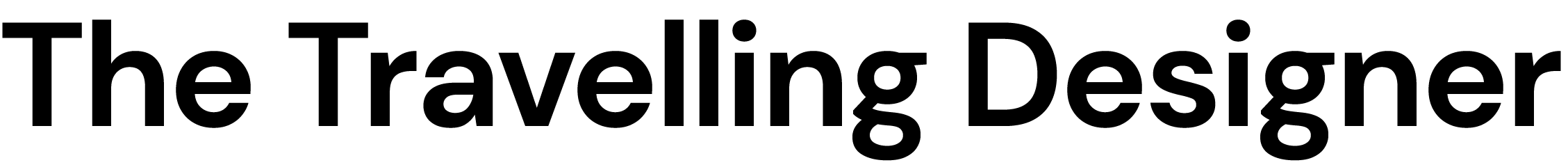




Pingback: The Ultimate Review of Living and Working Remotely in Berlin - The Travelling Designer