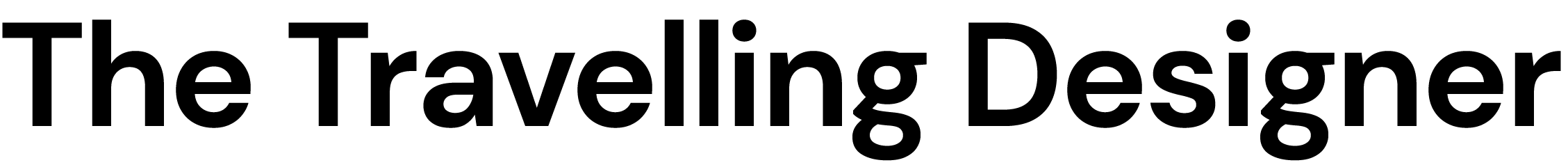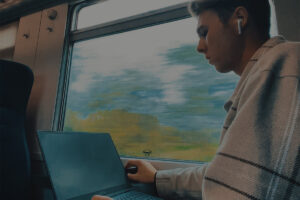Design tools and software are the compass and canvas of this realm, guiding designers on a visual odyssey. Welcome to a world where creativity knows no bounds—where pixels and ideas intertwine to shape our digital landscape. In this exploration, we embark on a journey through the realm of design, navigating the tools and equipment that fuel innovation and collaboration. Join us as we look at my experience and unlock the potential of “design tools and software,” uncovering the artistry that emerges at the intersection of imagination and technology.
Note: many or all products featured here are from partnerships which do compensate me. However this does not influence my evaluations as my opinions are my own and brought upon from experience and using these products.
Table of Contents
Some Design Tools and Software I’ll talk about:
- Blender
- Solidworks and Fusion 360
- Adobe Creative Suite
- Slack
- Google Workspace
My Profession and Experience:
I have a bachelor’s degree in Industrial Design and over 1 year of experience in the Design industry. I currently work as a Product/Industrial Designer and as an freelance Industrial/3D Designer for Australian companies and on my own. I have been developing my own brand by working on personal/freelance projects for my socials (designed_by_jordan). All these roles require me to use many tools and software to effectively get work done. Doing this while travelling is very challenging but has pushed me to be better and continue to experiment with new ways to create my designs. I have expertise in 2D and 3D design software, such as Blender, SolidWorks/Fusion 360, and Adobe Creative Suite, allowing me to develop innovative and aesthetically pleasing designs. Communication tools like Slack and Zoom are super important especially from travelling and working literally everywhere from coffee shops, co -working places, home, McDonalds, public transport ect. The list goes on, while I need to effectively communicate to my team and clients while working. The number one thing that you must have, is organisational skills and be prepared to not be prepared. This means having different options you can do while travelling for example when I know I might have limited Wi-Fi, I’ll set this time to doing 3d work as I don’t need Wi-Fi for majority of this time. It is also super valuable to connect your workstation with your phone so that you can seamlessly communicate between the two. I will continue to go into some depth on these tools but feel free to contact me for more about my work or expertise as I’m always open to chat and defiantly open for work.


My Tools for Designing and Alternative Recommendations
After a year of travelling and working I have learned how valuable it is to have the right equipment for your work while travelling, especially catering to your work field. You need to prepare for the long term and insure all your items have good longevity while great performance and quality. I had to adjust for this because I didn’t initially prepare for a year of travelling too many different places which meant I had to adapt and slowly build up my arsenal. I did however get a new Laptop for my journey the Lenovo Legion Pro 5i which is a high performance laptop with great graphics that is what I needed to do my design work. If you’re a designer or need good graphics then this is a great option and still performs very well with my design tasks. However, the laptop is a little heavy and needs regularly charging which is not ideal especially as the charger is quite heavy too. But for me it was about priorities and I was happy to carry around more weight if it saved me a ludicrous amount of time. If you’re looking for something a little different then the MacBook Pro works just perfectly fine as well due to its power and lightweight. I did also have an iPad Pro which was ideal company to my laptop for its portability and ability to do my drawing/notes without needing multiple books. These where my priority items that where most important for me on my journey and its most likely that these items will be in you’re arsenal too, so make sure to have them well packed for you’re preferred travel method. So be prepared about carrying weight and also working in different types of conditions. Something that helps with work on the go, are headphones or earphones to cut out some sound and are also perfect for meetings. My picks are Audio-Technica Headphones or just some Apple AirPods, that are both perfect due to excellent sound, durability, and longevity. Lastly it is very wise to make sure you have warranty with all these items as while travelling the likelihood of losing or having these items stolen is a lot higher and if you’re on a budget these are also your most expensive items, so best to be prepared so you don’t get stuck and have to fly back home.


Design Tools and Software: My Tool Kit
When it comes to the world of design, having the right tools at your disposal can make all the difference in transforming your creative visions into reality especially while travelling. Here, we’ll explore a curated toolkit comprising some of the most prominent design software’s: Blender, Solidworks, Fusion 360, Adobe Creative Suite, Figma, and Microsoft 365. Let’s dive into the features and capabilities of each tool that can elevate your design journey.
1. Blender
Blender is a powerful open-source 3D creation suite renowned for its versatility. It excels in 3D modelling, animation, rendering, video editing, and more. With its robust features, Blender is a go-to tool for artists and designers in need of a comprehensive 3D design platform. This is my most used tool now as you can do so much with it and can complete most of my design tasks with it. It is a long learning process, but the community of Blender is huge with really good learning content on YouTube or Skill share. This is a free software which is perfect for 3d Designers on a budget.
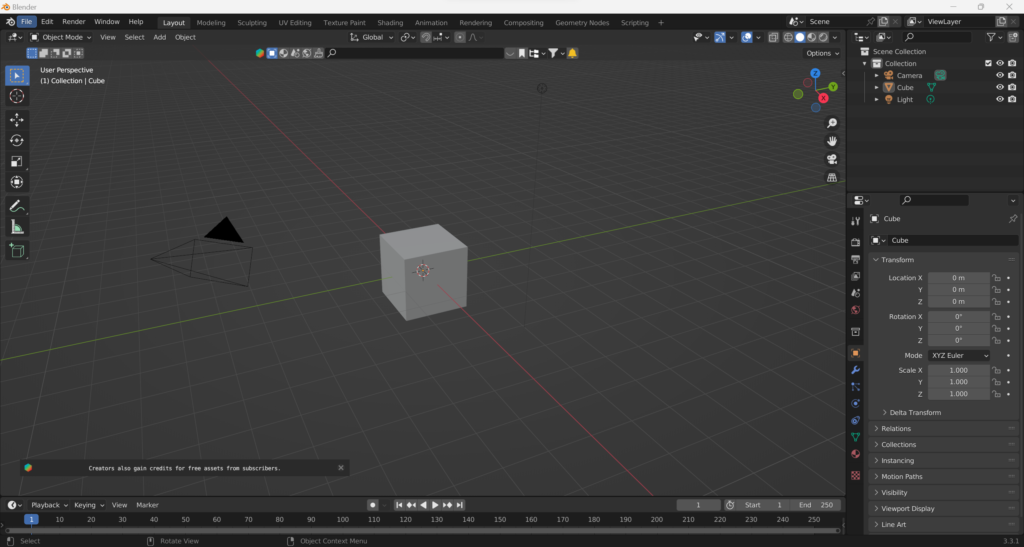
2. SolidWorks and Fusion 360
Solidworks stands out as a leading 3D computer-aided design (CAD) software, widely used in mechanical and industrial design. Its user-friendly interface and extensive design capabilities make it a vital tool for engineers and product designers. I personally don’t like the UI look to Solidworks and some of its interactions, but its power cannot be denied and is why I tend to use this then Fusion 360. SolidWorks is also the industry standard and you’ll find most jobs requiring CAD will want you to use SolidWorks. It is a costly software but there is ways to get great deals or it for free.
Fusion 360 is another prominent CAD software, offering a holistic approach to product design and engineering. It integrates CAD, CAM, and CAE tools, allowing for seamless collaboration and a unified design experience. Fusion 360 slowly rises as the CAD software of choice for many designers now due to it’s fantastic UI and ease of use, which could see it surpass SolidWorks in the future but we will have to wait and see. This software is free for students and other groups but does cost to have the program if not apart of these groups.
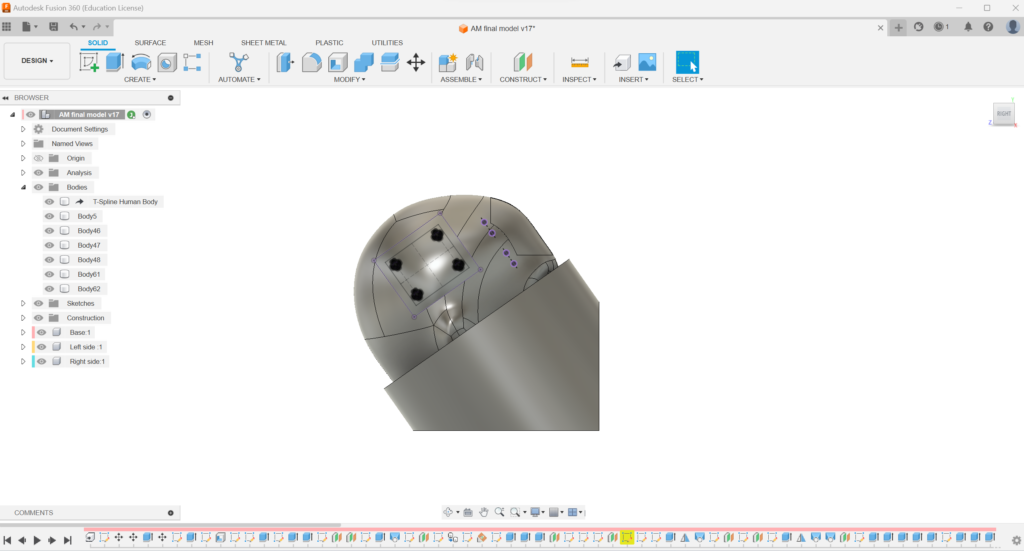
4. Adobe Creative Suite
Adobe Creative Suite is a suite of design software that includes industry-standard tools like Photoshop, Illustrator, InDesign, and more. Each software caters to specific design needs, such as image editing, vector graphics, publication design, and beyond, making it an essential toolkit for graphic designers and creatives. I use almost all these tools with Photoshop, InDesign and Premiere Pro, my most used as they are simply the best in the industry and the UI of each program transfers to next making it an easier adjustment between programs.
5. Figma
Figma is a cloud-based design tool known for its collaborative features, making it a favourite among UX/UI designers and teams. It facilitates real-time collaboration, prototyping, and design system management, ensuring a streamlined design workflow. I don’t do too much UX/UI work but I have found Figma as an extremely versatile tool which I can use for a range of design tasks like mood boards, Rapid prototyping and also gathering some assets.
6. Microsoft 365
Microsoft 365 encompasses a suite of productivity tools, including Word, Excel, PowerPoint, and more. While not solely design-focused, these tools play a crucial role in document creation, data visualization, and presentations, often utilized in the design process for various projects. As a lot of people, I started with most of Microsoft 365 tools and even to this day a lot of these tools are used in my professional setting. This is because they are super easy to use and as a travelling designer you need to use the tools that are easy and best for you and if I need to get something quick out without much design considerations, then I will always use these tools.
Collaboration and Sharing Tools: Fostering Seamless Workflows
In today’s dynamic work environment, collaboration and sharing tools have become indispensable for teams seeking efficient communication and streamlined workflows. Let’s delve into some key tools that embody these principles: Slack, Zoom, Google Workspace, and Miro.
1. Slack
Slack is a widely used collaboration platform that simplifies team communication. It offers channels for organized discussions, direct messaging, file sharing, and integration with various apps and services. Slack facilitates real-time communication, fostering a collaborative atmosphere among team members. I use this currently for my full-time job and have really grown to it because of it’s fantastic UI and ease of use. The only thing I don’t like is that it deletes your chat history after some time, which has created some issues for me when looking for old communications.
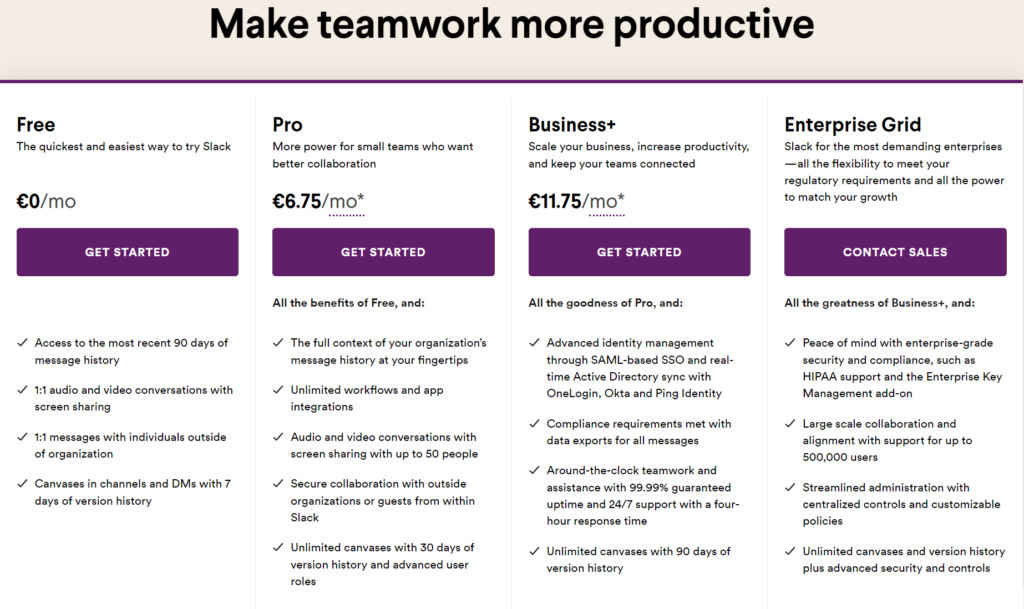
2. Zoom
Zoom has revolutionized virtual meetings and video conferencing. With features like video calls, webinars, and screen sharing, it enables teams to have face-to-face discussions regardless of their physical locations. Zoom’s ease of use and reliability make it a top choice for remote collaboration. If your working remotely then this tool is literally your go to for meetings and continues to be a perfect arsenal to my online communication.
3. Google Workspace
Google Workspace, formerly known as G Suite, is a comprehensive suite of cloud-based productivity tools. It includes Gmail, Google Drive, Google Docs, Google Sheets, and more. These tools allow for seamless collaboration on documents, spreadsheets, and presentations in real-time. Google Workspace provides a centralized platform for sharing and editing files, promoting teamwork and efficiency. Also a tool that I continue to use more and more because it you can do so much with it and seamless spread your content through each tool.
If your looking for the complete Google setup then try Google Workspace and get 10% off your first year with this link.
4. Miro
Miro is a versatile online collaborative whiteboard platform. It facilitates brainstorming, mind mapping, wireframing, and more, making it an ideal tool for creative collaboration. Multiple team members can simultaneously work on the same virtual canvas, enhancing teamwork and fostering creativity. Fantastic tool for online creators especially for ideation and initial concept. It is a great way to share ideas and also bring them together on one platform for all.

Picking The Right Software For You
I highly recommend giving a lot of these tools a trial. Most of these tools may be mandatory with your profession or job so you may love to hate a few of them. If your unsure, then try the free software’s first, for example if you want to get into 3D or need to develop your 3D/software skills then defiantly start with Blender. There are other options like Cinema 4d and Maya but a lot of these tools do cost money and I feel that the Blender community is currently super strong, creating motivation to learn the software further. Please note that a variety of skillsets are necessary for these tools, and some have a steeper learning curve then other. Most of the communication tools mentioned are more simple to use and are designed to be mainstream tools. This could influence your view, for example the difference between Adobe Creative Suite and Microsoft 365. Adobe offers much more creativity and is a must for professional designers/creators however it has a big learning curve compared to Microsoft 365 which is very simple to use and most people are brought up on it. Feel free to contact me if you need more help understanding some of these tools.
Conclusion
In this exploration of design essentials, we’ve covered crucial aspects of a successful design journey. From my experience understanding your profession and experience is foundational, guiding your choice of design tools, equipment, and software. From powerful 3D modelling in Blender and SolidWorks to the versatile Adobe Creative Suite and collaborative prowess of Figma, selecting the right software is paramount. Additionally, efficient collaboration is facilitated by communication tools like Slack, Zoom, Google Workspace, and Miro. To craft your ideal toolkit, align tools with your design specialization, project needs, and team dynamics, allowing your creativity to flourish through a well-curated, evolving toolkit. Happy designing and travelling!